For this tutorial, we’ll focus on code that uses the OpenAI SDK, like in the following code snippet (see both Python and Javascript tabs below):
1 - Setup your project
As a first step, you need to create a project on Datawizz. If you haven’t already, signup for Datawizz[https://www.datawizz.app/auth/signup]. Once in the dashboard, click ”+ New Project” to create a new project.2 - Add a provider
Once you have a project, you need to connect it to your existing LLM moedel provider - like OpenAI. Providers are different platform that provide AI models you can call from your app - like OpenAI, Anthropic or AWS. In your project, head to the providers section and click add provider: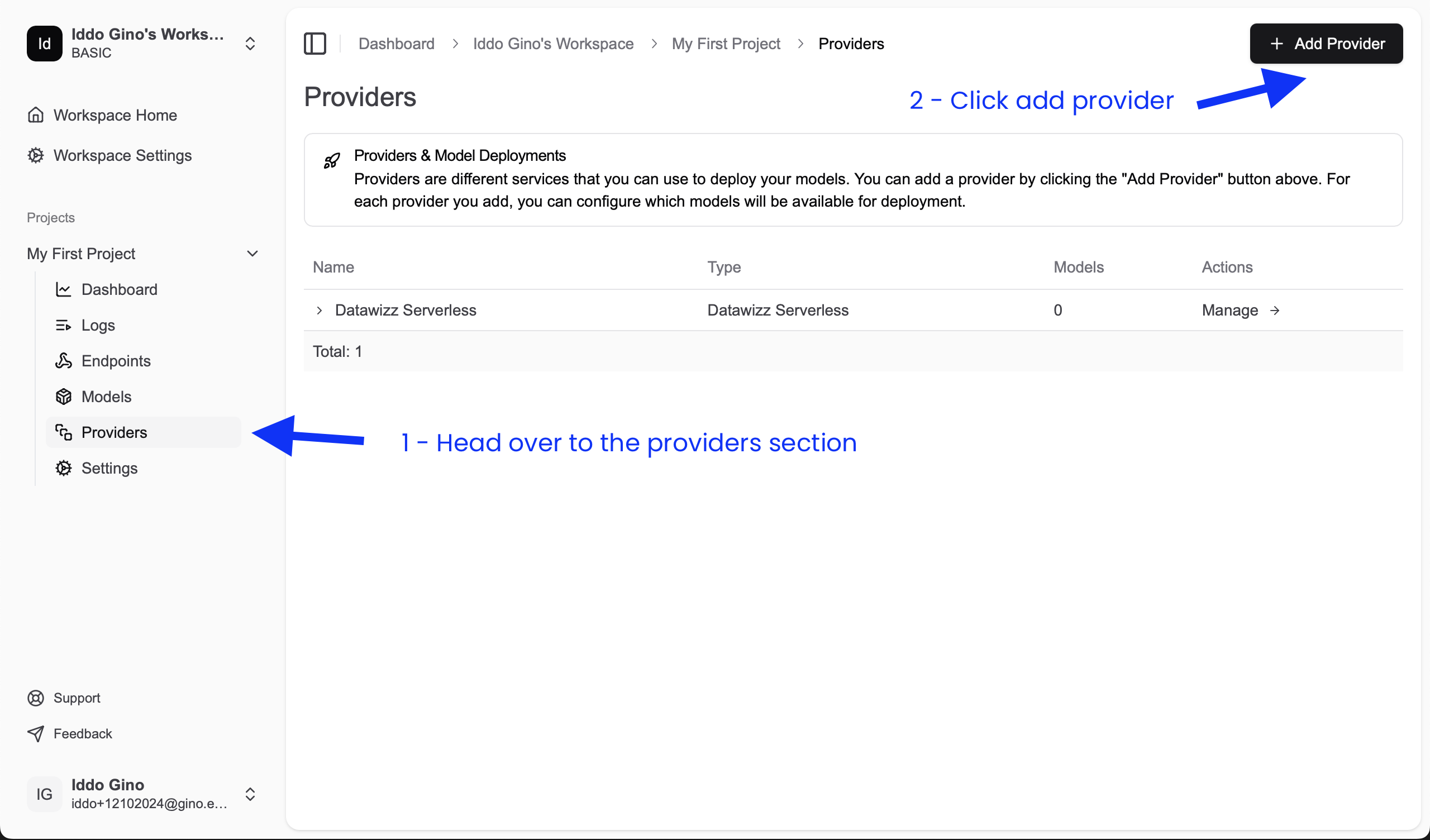
/v1 at the end of the base URL):
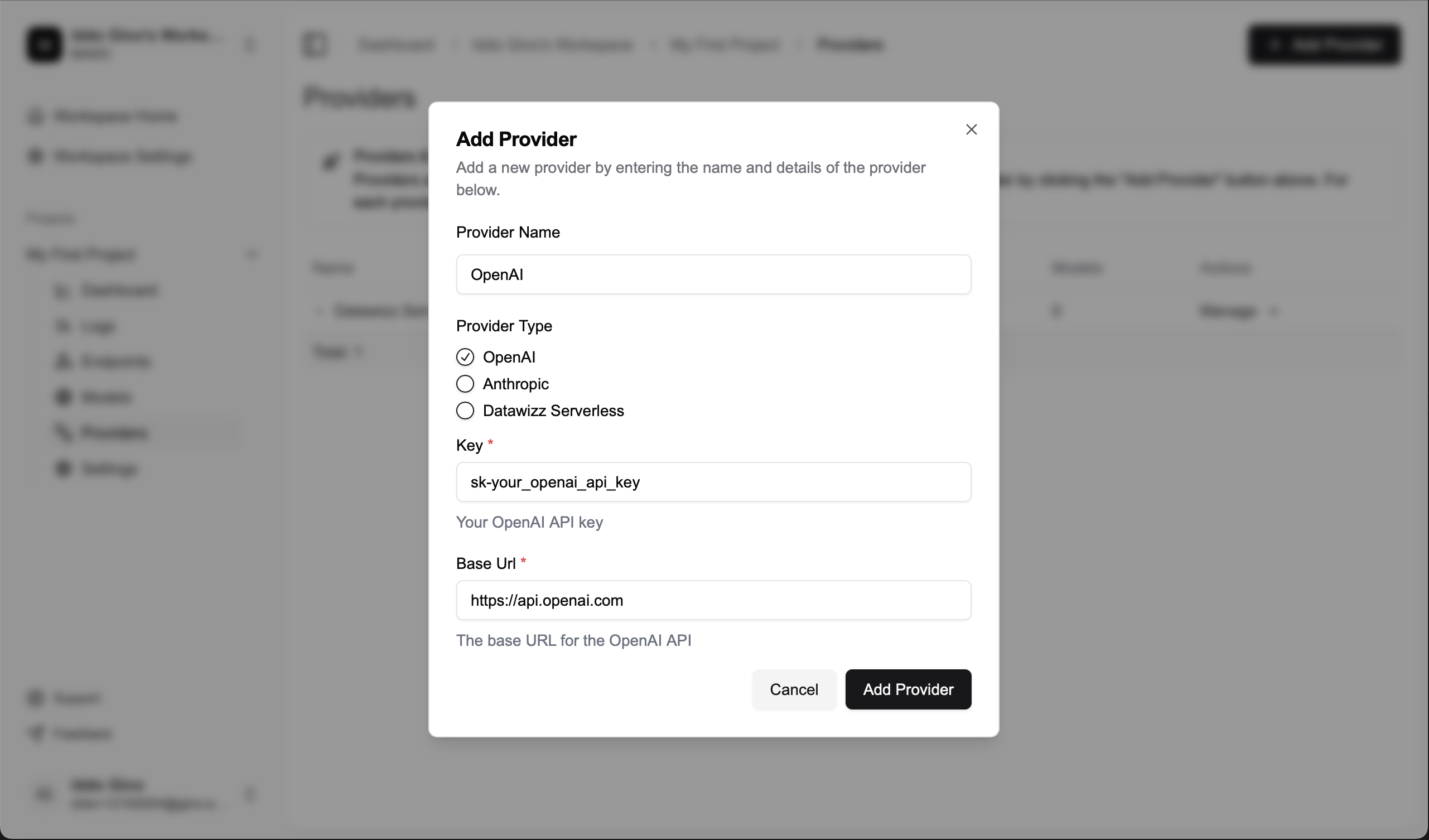
gpt-4o model to your provider:
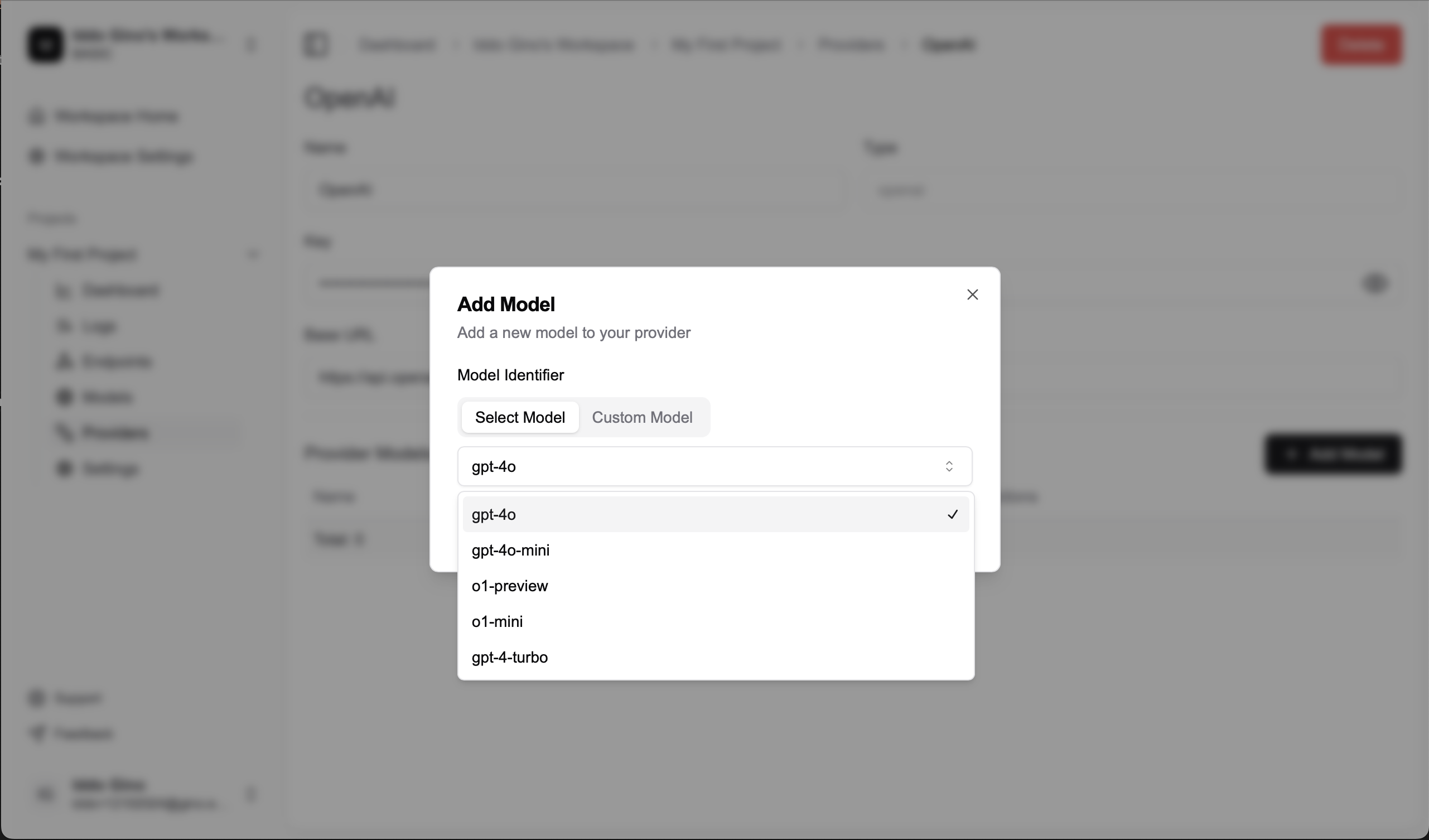
3 - Create an endpoint
Next up, you need to create an endpoint to route your LLM requests through. Endpoints are the integration medium between your app and the AI models. When your app calls an AI model - it’ll call an endpoint. The endpoint defines the rules for routing the request to different models, and any policies that should be applied to the request (like caching or input screening). In this examole we’ll have a very simple endpoint that routes all requests to thegpt-4o model. Head to the endpoints section and click create endpoint:
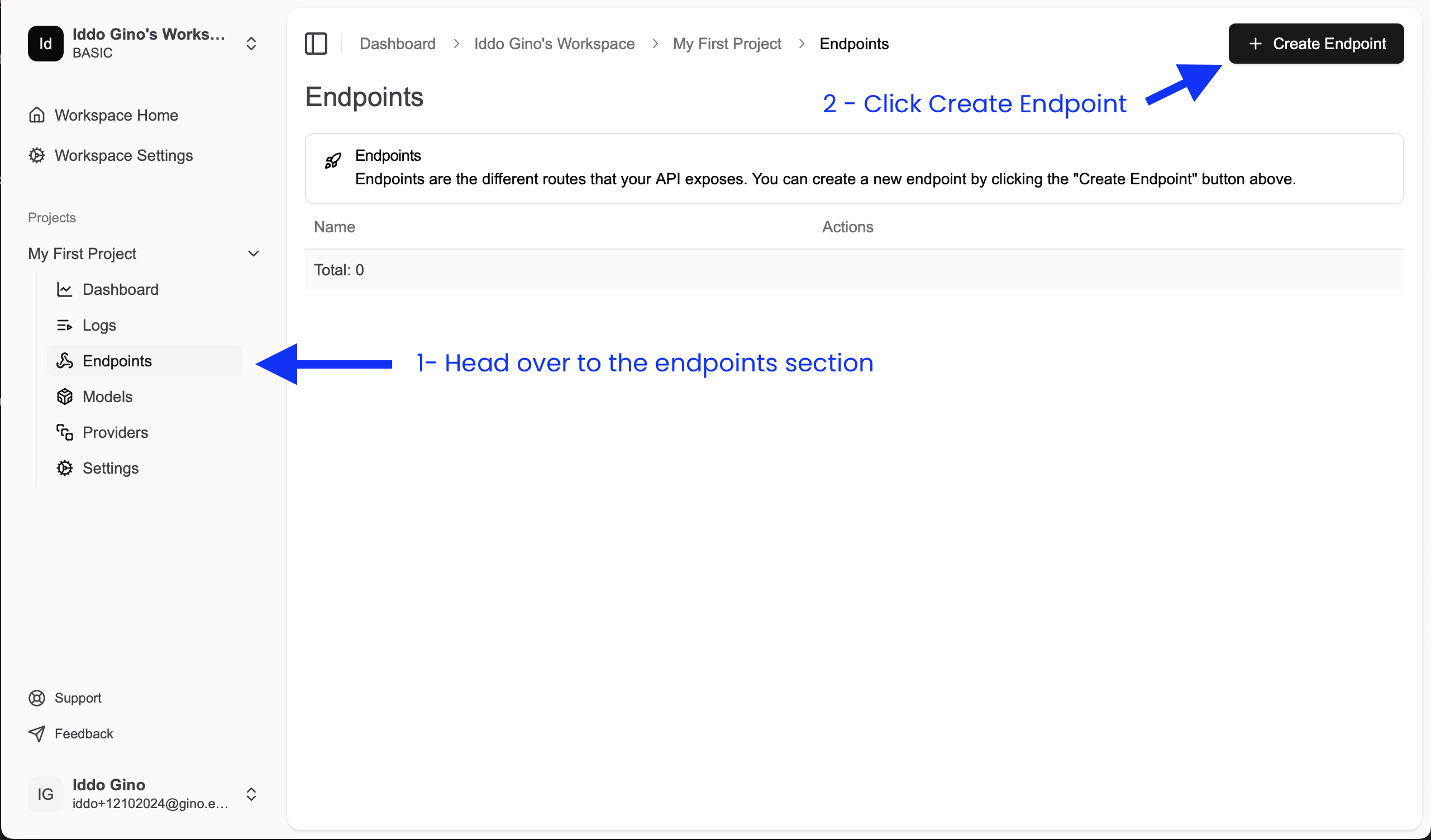
gpt-4o model from the OpenAI provider and leave the weight as 1 and the conditions empty - as we only have one upstream, all requests will be routed to it:
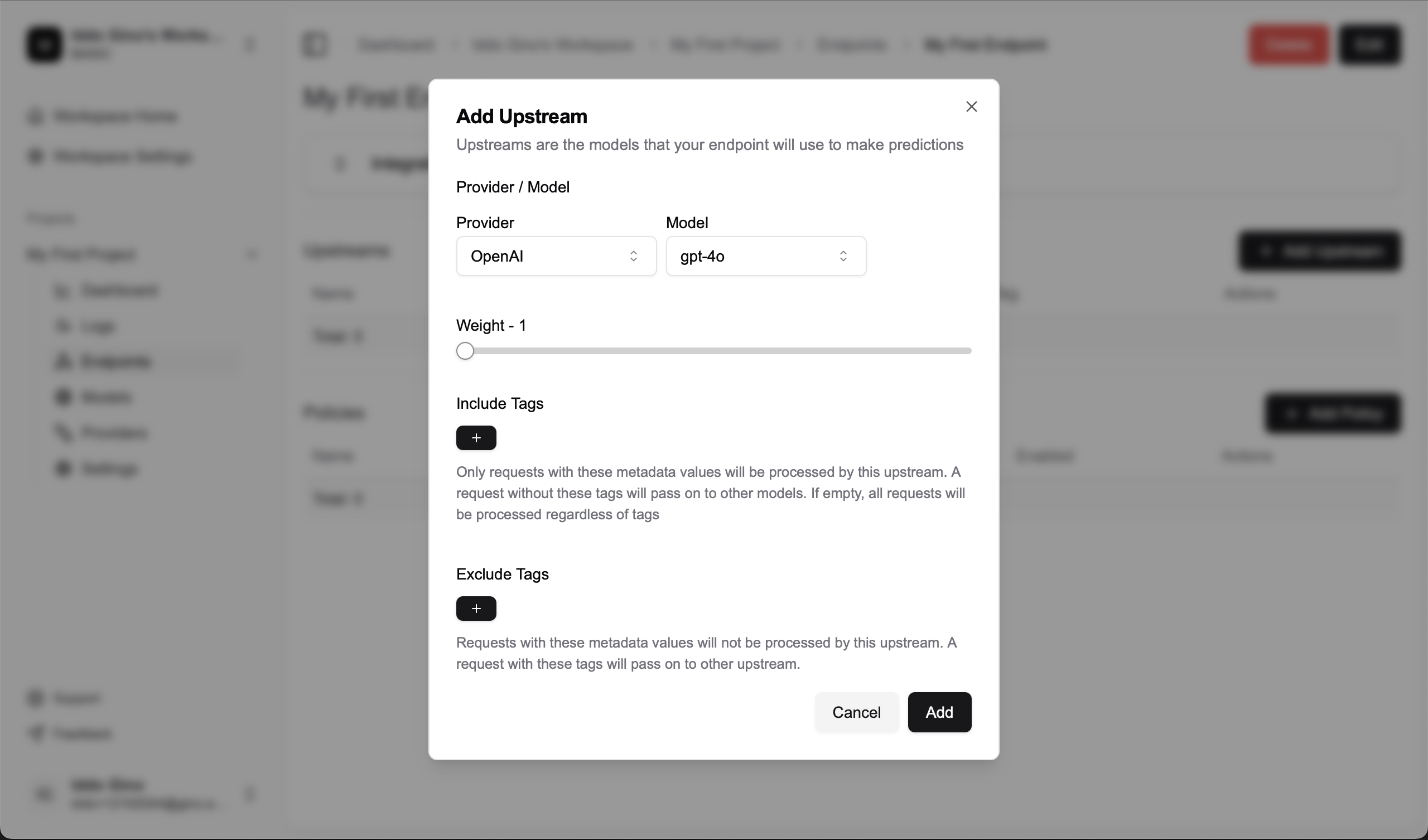
4 - Configure your app
Now that you have an endpoint set up to route requests and a provider to provide the models, you can start using the endpoint in your app. In the endpoint view, you can see the changes you need to make in your code to start using the endpoint: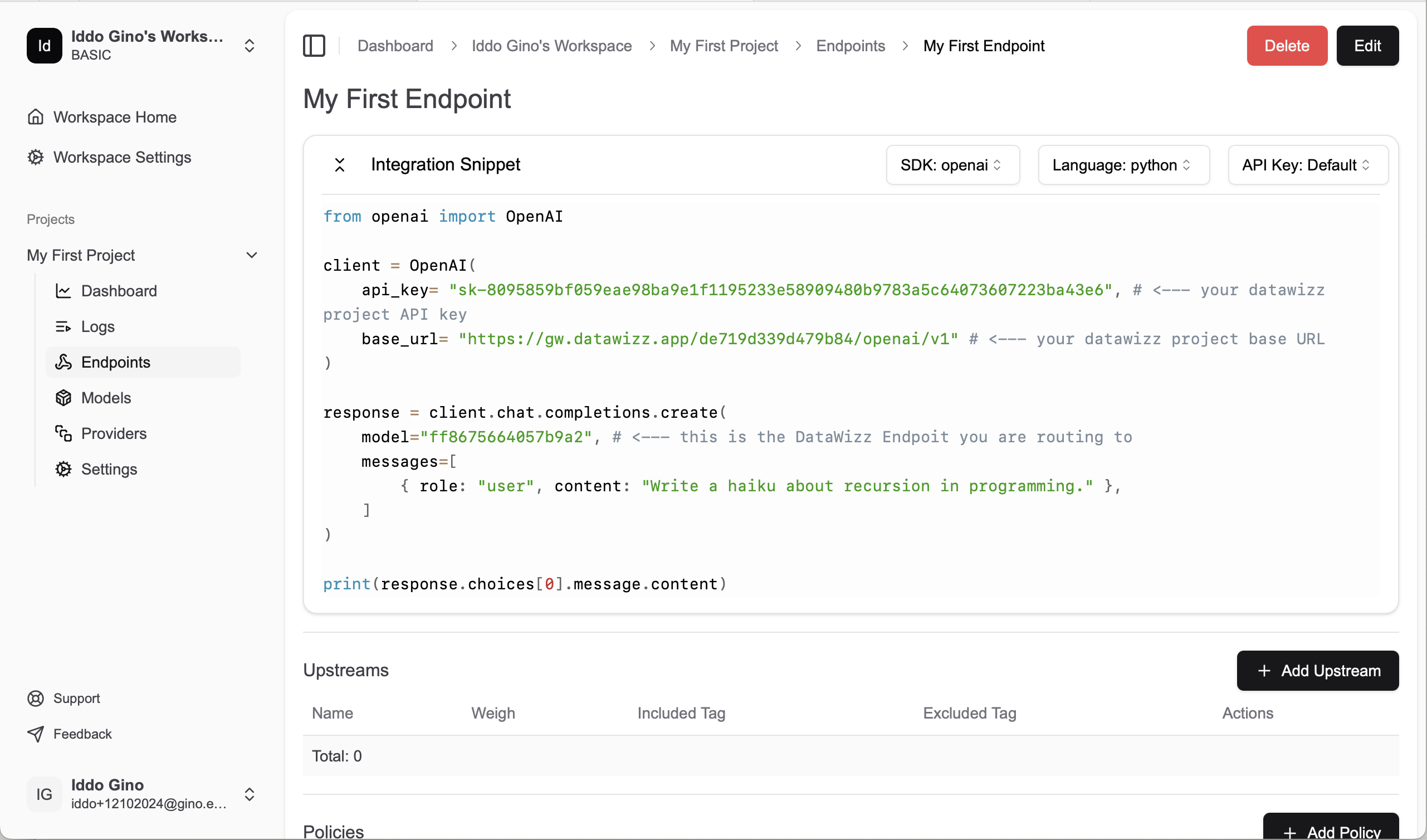
| Item | Description |
|---|---|
| base_url | Need to set up the DW base URL to start sending traffic to Datawizz |
| api_key | Need to input your datawizz API key (you can manage your API keys in project settings) |
| model_id | Need to set the model ID to the ID of the endpoint you created |